A little update
Hey Beautiful people!
A new update is out with bug fixes and a bunch of new features.
We have a tutorial here
and a video
Some amazing images on the Steam screenshot gallery
We had a bit of fun with a new trailer
Japanese and Chinese language support for the Ui is now in!
New pan system for middle mouse that is more responsive.
Fixed some bugs in animation record not stopping
Texture panel ui highlights properly
Ultra wide monitor fixes for the startup scene Ui
Undo issue fixed when in transform mode it would delete plants
Fixed default shadow distance as it was too close in ortho mode
First person button added to top tool bar
Snow is saved
Added Social buttons for Reddit, Twitter, Discord, Youtube, Weibo and Steam screenshot gallery
A little bug that didn't register an undo step when you painted off the landscape.
Camera settings now save.
Added dozens of images from our users on the steam screenshot page to appear randomly on startup.
I have added 16 new large rocks that are great for backgrounds.
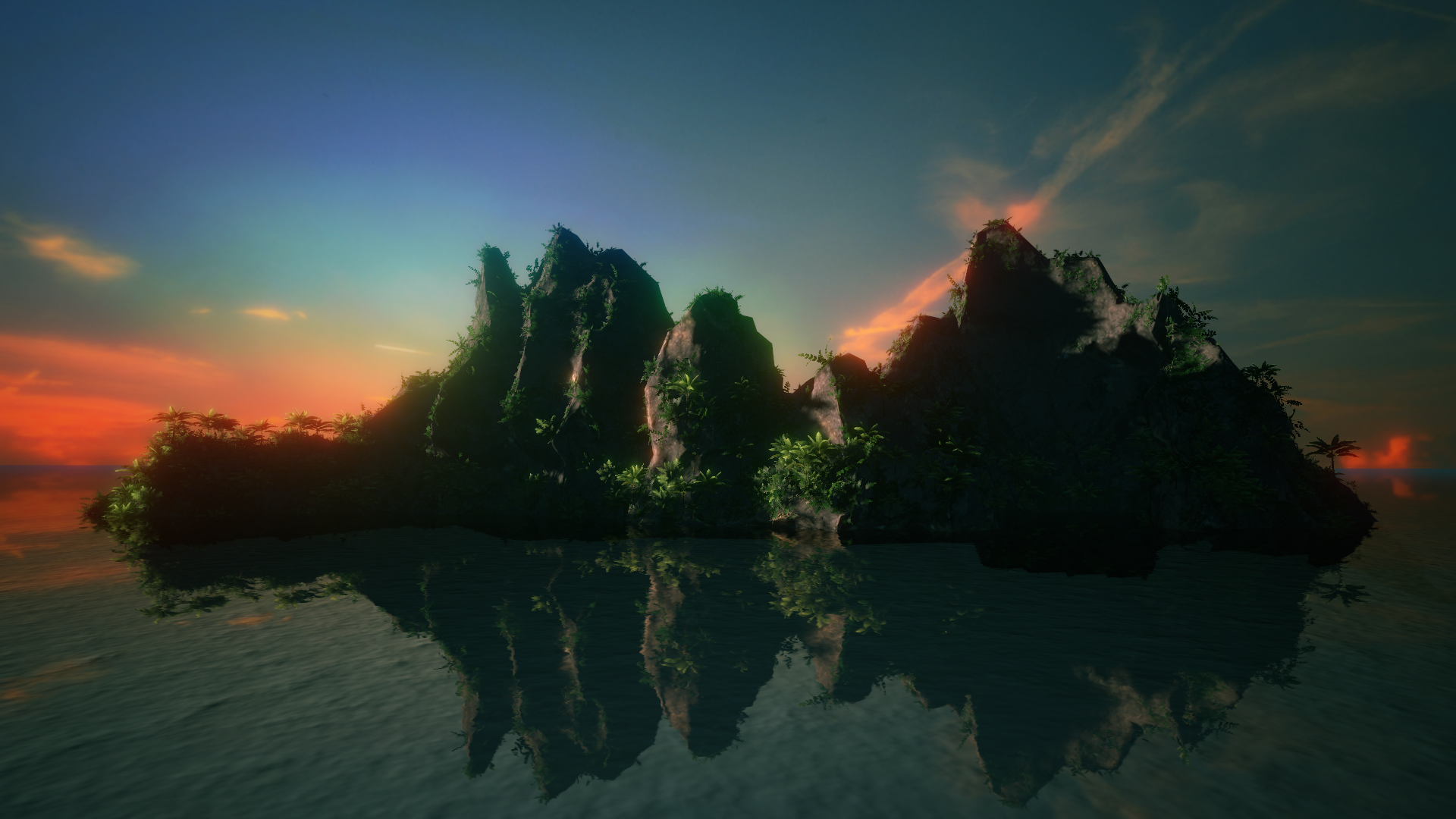
14 dead trees and stumps that are great for wasteland shots.

Happy Painting
Files
Get FlowScape
FlowScape
Let Nature Flow from your Brush
| Status | Released |
| Author | PixelForest |
| Genre | Simulation |
| Tags | 3D, Animals, artgame, Creative, Life Simulation, Non violent, Photorealistic, Procedural Generation, Relaxing, Sandbox |
More posts
- Desert Biomes addedSep 19, 2019
- Oceans and Volumetric FogSep 15, 2019
- FlowScape has an Art GallerySep 03, 2019
- FlowScape Updated to 1.5.3Sep 02, 2019
- Bugs and FeaturesAug 01, 2019
- FlowScape can now export panoramasJul 23, 2019
- FlowScape updated with a few quality of life features and bug fixesJul 04, 2019
- FlowScape 1.3 is outJun 26, 2019
- FlowScape updated to 1.2 with a ton of new houses and fantasy creaturesApr 04, 2019

Comments
Log in with itch.io to leave a comment.
I'm new here. Can anyone help me understand how to save the project and an image?
<3 thank you.
Great Thanks
this program most wonderful
We are waiting all new for this unique Program
Please add Painting Climbing Plant for trees and walls
Good luck
Did the random scene generation (formerly "P" key) get put back in 1.5 version 2, or is it still on the to-do list?
"P" key wanted !!!!!!!!!!!!!!!!!!!!!!!! :-)
I have downloaded the version 2 and was disappointed wihtout the "P" key...